|
Over 1000 Lisp Files
W/ Descriptions
Summary List
Short Catalog*
(Old list but
files are updated)
Required Blocks
(if lisp says *.dwg
not found look here)
[ $ ] ParaPIPE
[ $ ] GPDGN
[ $ ] ParaPOINT
free BPLOT2K
free CLG
Doctor
free ABBR
free TNOTE
free ParaMASK
72" WM & Apps
P&P Technique
|
| 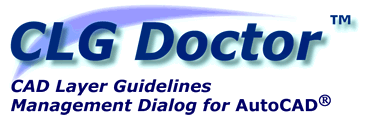
Layer Manipulation Tool
A Dialog
utility for manipulating CAD Layer Guidelines©
(CLG) layers inside AutoCAD. Access Layer Manipulation
Tool from the CLG Doctor main dialog or separately using the command
MANCLG
(This tool is an integral part of CLG
Doctor and is only available with CLG Doctor)
|
| 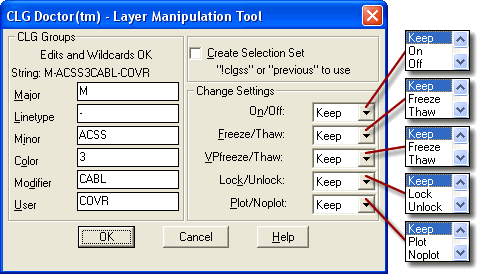
Quickly change
multiple layer settings for large or small groups of CLG Layers without ever
having to create a named layer filter in AutoCAD. Just select the settings
you want to make, enter the portion of the layer name for the groups you want
to include and pick OK. All blank groups that precede those you enter values
for are automatically given wildcards to complete the layer pattern to which
your settings are applied.
Optionally, you
may create a selection set of entities on those same layers for use with any
AutoCAD command. Any settings that are set to "Keep" will remain
whatever they are currently.
|
|
Wildcard Usage in AutoCAD
Enter a
case sensitive string in each CLG Layer group edit box necessary. Do
not pick the OK button until all of your settings and search strings
have been entered. The following wildcards may be used within AutoCAD:
| * |
any
combination of characters. |
| ? |
any
single character. |
| @ |
any
single alphabetic character. |
| # |
any
single numeric digit. |
| . |
any
single nonalphabetic character. |
| ~ |
anything
EXCEPT the pattern when used as the first character of the pattern.
|
| [....] |
any one of the characters enclosed. |
| [~...] |
any
single character not enclosed. |
| - |
range
specifier for single characters. (inside bracket only) |
| ` |
escape
for special characters. (causes next character to be read literally) |
| , |
pattern
separator. |
|
|
|
|
|



